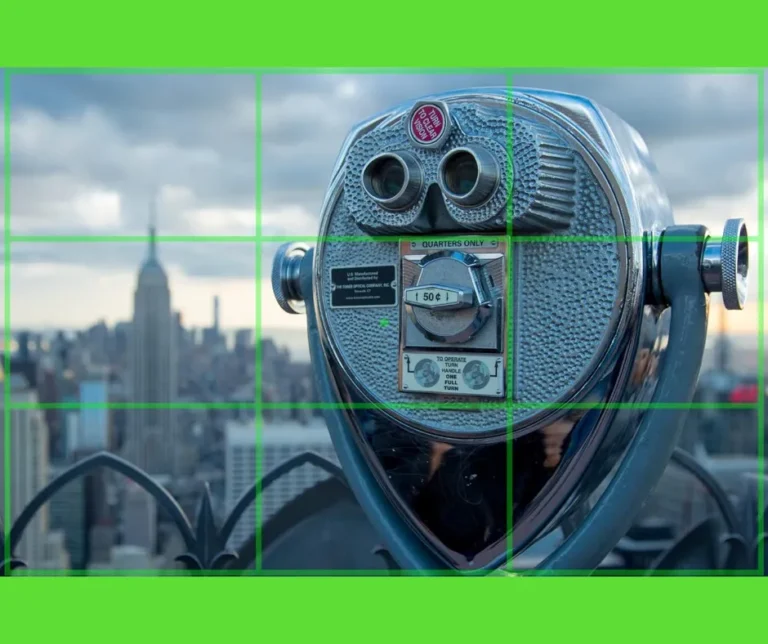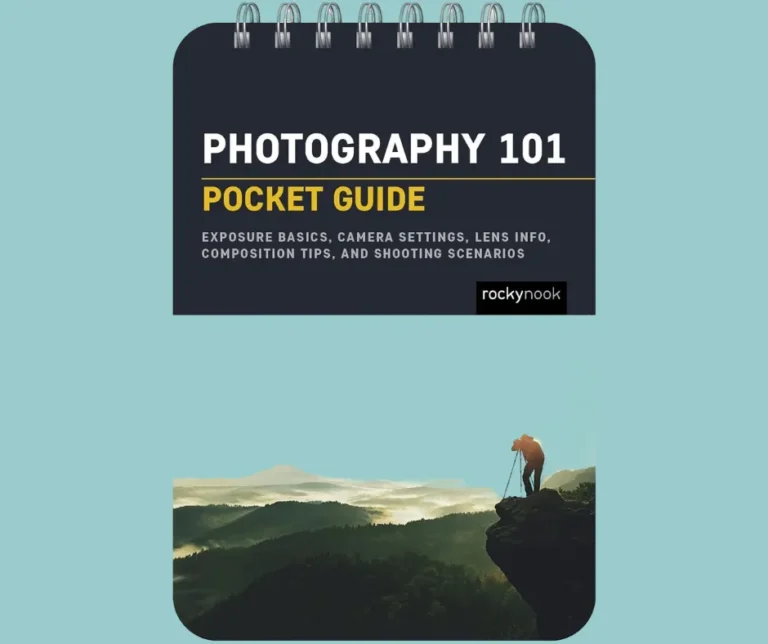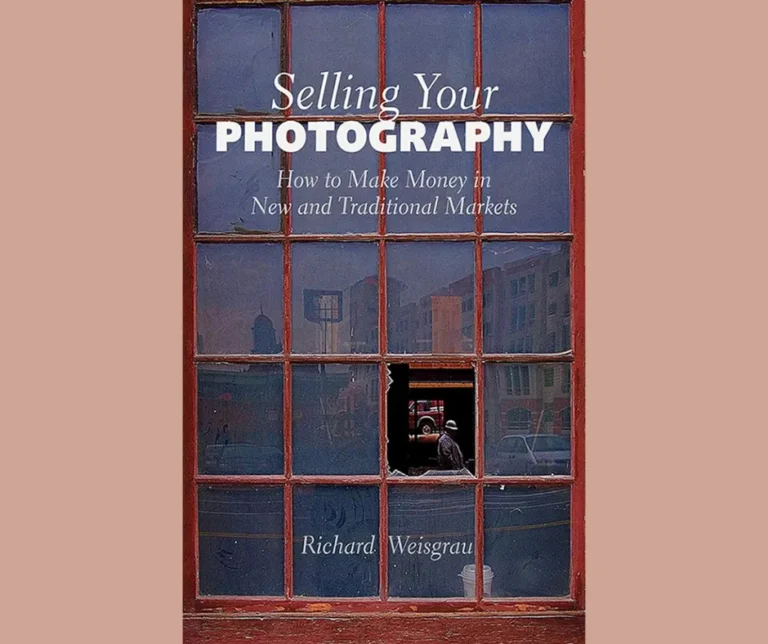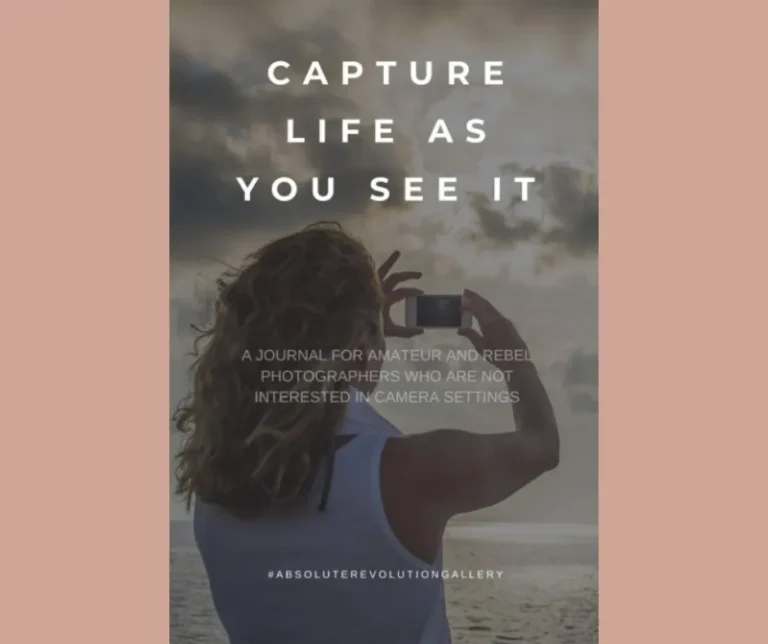Mobile Photography 101 Take Amazing Photos
If you’re like most people, you have a powerful tool for photography right in your pocket – your smartphone.
With the continuous advancements in technology, mobile phones have become more than just a device for communication.
They have also become a convenient and accessible tool for capturing memories through photography.
Whether you’re a beginner or a seasoned photographer, the capabilities of your phone’s camera can allow you to take stunning photos with just a few simple steps.
In this article, you will learn Mobile Photography 101 Take Amazing Photos and how to use your phone’s camera to its full potential.
From composition and lighting to editing and sharing, this guide will equip you with the skills and techniques needed to capture amazing amateur photos with your phone.
With the tips and tricks outlined in this Mobile Photography 101 guide, you’ll be able to elevate your photography game and impress your friends and family with the quality of your mobile photos.
So, grab your phone and let’s dive into the world of mobile photography.
Table of Contents Mobile Photography 101 Take Amazing Photos
Master the basics of composition
To capture truly amazing amateur photos with your phone, it is essential to master the basics of composition.
Composition refers to how the elements within a photograph are arranged and placed within the frame.
By understanding and applying principles such as the rule of thirds, leading lines, and symmetry, you can create visually appealing and engaging images.
The rule of thirds, for example, involves dividing the frame into a grid of nine equal parts and placing your subject or points of interest at the intersections or along the lines.
This technique helps to create a sense of balance and visual interest in your photographs.
Additionally, paying attention to leading lines and using them to guide the viewer’s eye can add depth and lead to a more dynamic composition.
Experiment with different angles, perspectives, and framing techniques to discover what works best for your subjects and the story you want to convey through your photos.
By mastering the basics of composition, you will be able to take your mobile photography to the next level and capture truly amazing amateur photos with your phone.
Adjust your phone’s exposure settings
Mobile Photography 101 How to Take Amazing Amateur Photos with Your Phone
To elevate the quality of your amateur photos, it’s crucial to have control over your phone’s exposure settings.
Adjusting the exposure allows you to regulate the amount of light that enters the camera sensor, resulting in well-balanced and properly lit images.
To do this, you can utilize the exposure compensation feature on your phone’s camera app.
This feature enables you to make your photos brighter or darker by manually adjusting the exposure value.
By increasing the exposure, you can capture more detail in darker areas, while decreasing it can prevent overexposure in brighter scenes.
Experimenting with exposure settings can have a significant impact on the mood and overall quality of your photographs.
So, take some time to familiarize yourself with your phone’s exposure controls and unleash your creativity by finding the perfect balance of light and shadow in your shots.
Remember, practice makes perfect, and with patience and exploration, you’ll soon master the art of adjusting exposure settings to capture stunning amateur photos with your phone.
Use natural light to your advantage
When it comes to capturing stunning amateur photos with your phone, one essential tip is to use natural light to your advantage.
Natural light provides a soft, flattering illumination that can enhance the overall look and feel of your photographs.
Seek out areas with ample natural light, such as near windows or outdoors, to create a beautifully lit scene.
Avoid harsh direct sunlight, as it can create harsh shadows and overexposure.
Instead, opt for the gentle glow of morning or evening light, known as the golden hour, which adds a warm and enchanting touch to your images.
Additionally, consider using reflective surfaces, such as mirrors or whiteboards, to bounce and diffuse light onto your subject, creating a more balanced and pleasing composition.
By harnessing the power of natural light, you can bring depth, dimension, and a professional touch to your amateur phone photography.
Experiment with different perspectives
To truly elevate your amateur phone photography skills, it is important to experiment with different perspectives.
Don’t limit yourself to taking photos from eye level or always centering your subject.
Instead, try getting down low and shooting from a worm’s-eye view to create a sense of scale and make your subject appear more dominant.
Alternatively, you can try shooting from a bird’s-eye view by finding a higher vantage point or holding your phone above your head.
This can offer a unique and captivating perspective that adds interest and depth to your photos.
Additionally, don’t be afraid to play with angles and framing.
Tilting your phone slightly or experimenting with unusual compositions can lead to surprising and visually striking results.
By exploring different perspectives, you can unlock the full creative potential of your phone photography and capture truly amazing images.
Edit your photos for perfection
To ensure that your amateur phone photos reach their fullest potential, it is crucial to pay attention to the post-processing stage and edit your images for perfection.
Mobile photography apps offer a range of powerful editing tools that can transform your photos into professional-looking masterpieces.
Start by adjusting basic elements such as brightness, contrast, and saturation to enhance the overall appearance of your image.
Then, fine-tune specific aspects like exposure and color balance to achieve the desired mood or atmosphere.
Additionally, take advantage of features like cropping and straightening to improve composition and eliminate any distracting elements.
Don’t forget to experiment with filters and special effects, but use them sparingly to maintain a natural and authentic look.
With the right editing techniques, you can take your amateur phone photos from good to outstanding, ensuring that your Mobile Photography 101 How to Take Amazing Amateur Photos with Your Phone guide becomes a valuable resource for creating stunning visual content.
Congratulations, you now have the tools and knowledge to take amazing amateur photos with your phone! Remember to always experiment with different angles, lighting, and perspectives to truly capture the beauty of your subjects.
With practice and patience, you can continue to improve your mobile photography skills and create stunning images that rival professional cameras.
So keep snapping away, and don’t forget to have fun while doing it! Happy shooting, and may your photos continue to amaze and inspire.
FAQ
What are some basic tips for composition and framing when taking photos with a mobile phone?
When taking photos with your mobile phone, remember to keep your composition and framing in mind.
Firstly, make sure your subject is the focal point of the image by positioning it off-center using the rule of thirds.
Secondly, pay attention to the background and eliminate any distractions that may take away from the main subject.
Additionally, try different angles and perspectives to add depth and interest to your photos.
Lastly, utilize the gridlines on your phone’s camera app to assist with aligning your shot.
With these basic tips, you can capture visually appealing and well-composed photos with your mobile phone.
Can you recommend any essential mobile photography apps or editing tools to enhance the quality of amateur photos?
Sure, I can recommend some essential mobile photography apps and editing tools for you to enhance the quality of your amateur photos.
First, you should try using Snapseed, a powerful editing app that offers a wide range of tools and filters for adjusting brightness, contrast, and colors.
Another great app is VSCO, which provides a variety of film-inspired filters and editing options.
Additionally, Adobe Lightroom Mobile is a popular choice for its advanced editing features and ability to sync with the desktop version.
Lastly, consider using ProCamera, an app that allows you to manually control settings like ISO and shutter speed for more professional-looking shots.
How can one effectively use natural lighting to capture stunning mobile photos?
To effectively use natural lighting for stunning mobile photos, position yourself facing the light source.
Find areas with soft, diffused light, like shaded spots or cloudy days, to avoid harsh shadows.
Experiment with different angles and perspectives to create interesting compositions.
Adjust your exposure settings on your phone to ensure proper lighting balance.
Use reflectors or white surfaces to bounce light onto the subject and reduce shadows.
Embrace the golden hour, the hour after sunrise or before sunset, when the light is warm and soft.
Lastly, don’t be afraid to experiment and practice to find the perfect natural lighting for your mobile photos.
Are there any specific camera settings or modes that beginners should be aware of when taking photos with their phone?
As a beginner, you should familiarize yourself with a few camera settings and modes on your phone.
Firstly, make sure to adjust the exposure or brightness settings to capture well-lit photos.
Secondly, explore the HDR mode, which helps balance the highlights and shadows in your images.
Additionally, the portrait mode can be great for capturing stunning portraits with a blurred background.
Don’t forget to experiment with the grid lines feature to improve composition and the self-timer for group photos or selfies.
Lastly, explore the Pro or Manual mode if available, allowing you to manually adjust settings like ISO, shutter speed, and white balance for more control over your photos.
What are some common mistakes to avoid when taking mobile photos, and how can they be corrected for better results?
When taking mobile photos, you may want to avoid common mistakes to capture better shots.
One mistake to avoid is shaky hands, causing blurry images.
To correct this, hold your phone with both hands or use a tripod.
Another mistake is poor lighting, resulting in dark or washed-out photos.
Correct this by adjusting the exposure or using natural light sources.
Composition is crucial, so avoid centering your subject and experiment with different angles and perspectives.
Lastly, avoid using digital zoom, as it can decrease image quality.
Instead, move closer to your subject or use optical zoom if available.