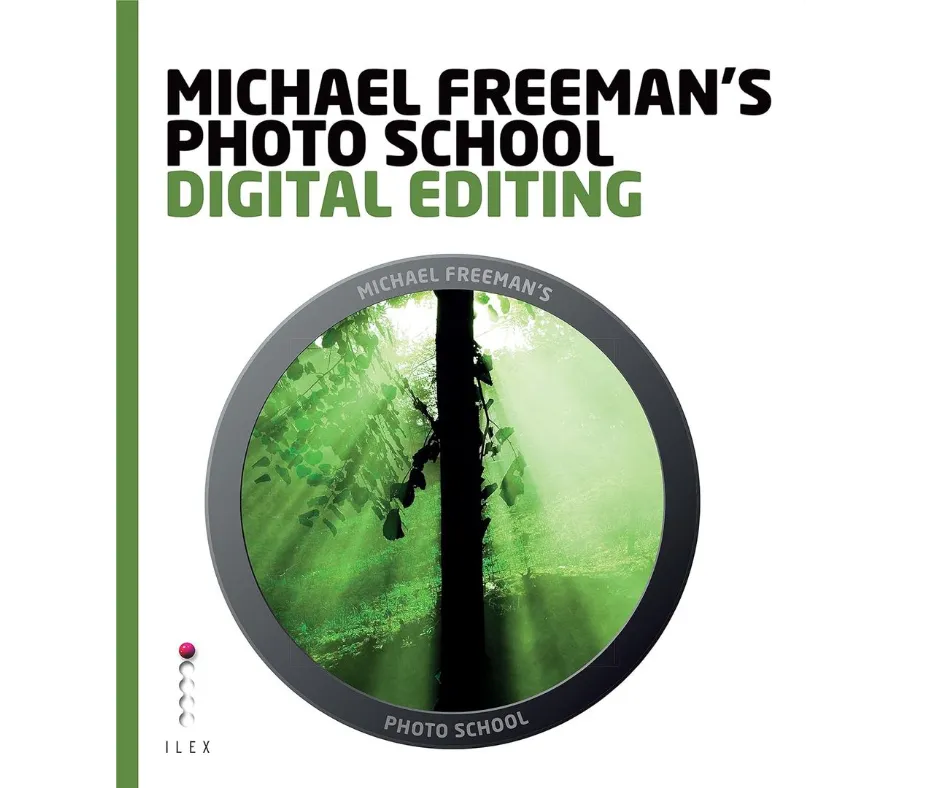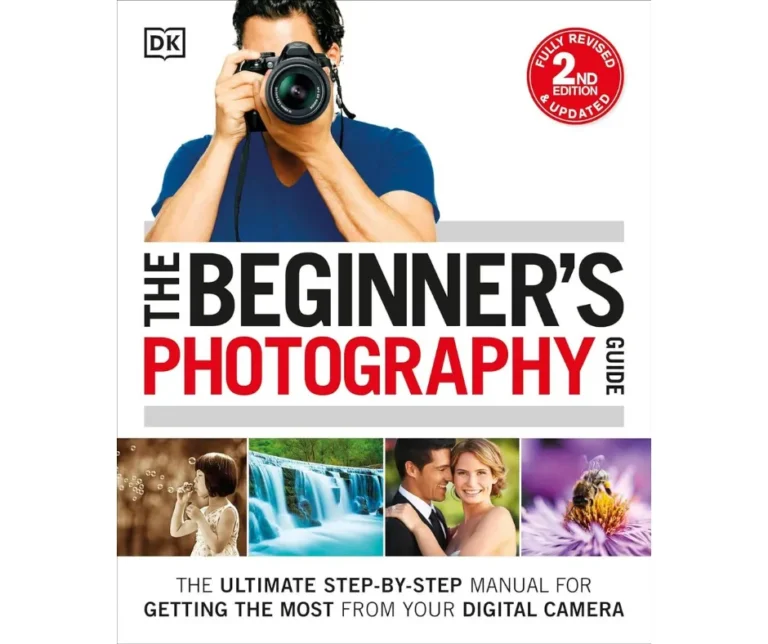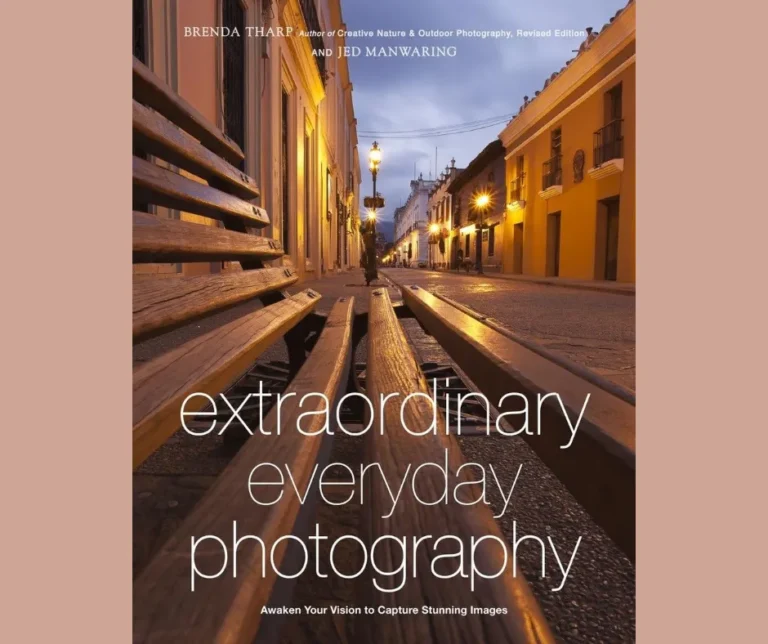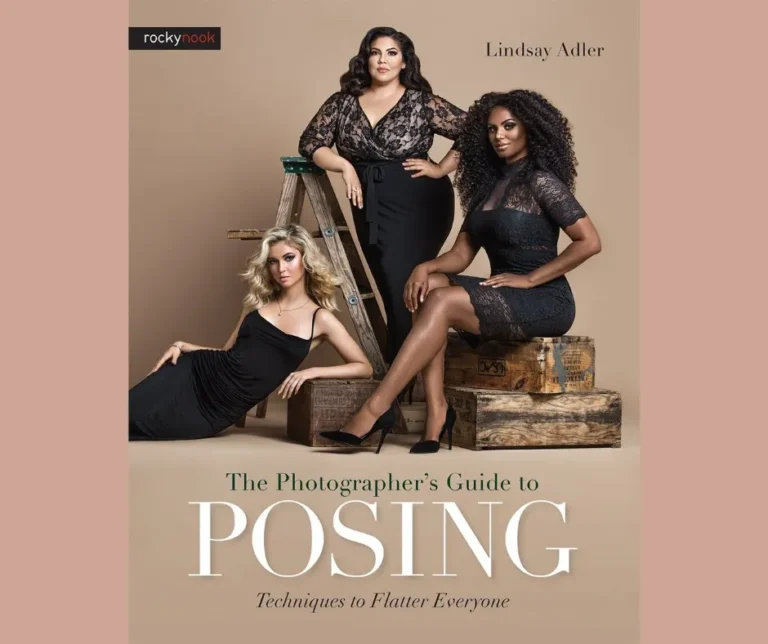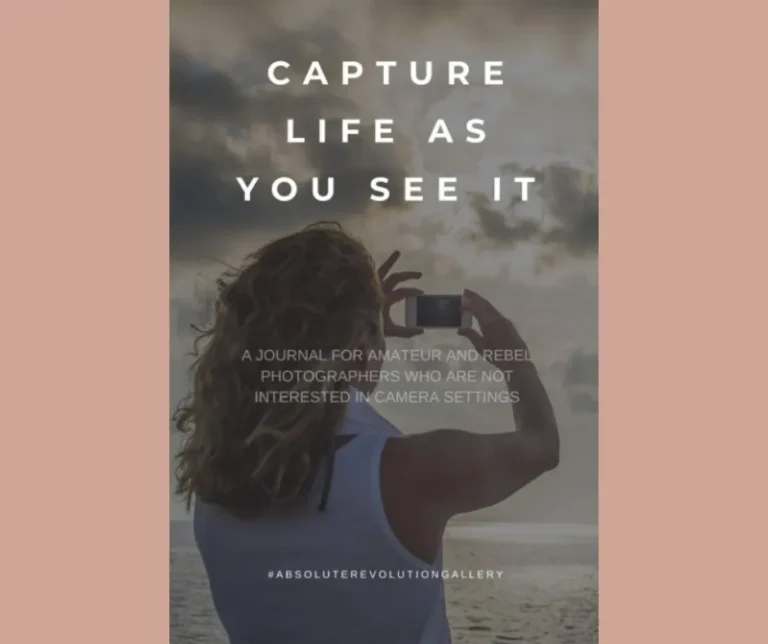Editing Tips Tricks for Amateur Photographers
Are you an amateur photographer looking to improve your editing skills? As a photographer, capturing the perfect shot is only half the battle.
The editing process is where you truly bring your images to life and showcase your unique style and vision.
However, editing can be a daunting task, especially for those new to the world of photography.
That’s why in this article, we will be sharing some essential Editing Tips Tricks for Amateur Photographers to help you elevate your editing game and create stunning photographs.
Whether you are using professional editing software or just starting out with basic tools, these techniques will help you achieve professional-looking results.
So, grab your camera and get ready to take your photos to the next level with these editing tips and tricks for amateur photographers.
Table of Contents Editing Tips Tricks for Amateur Photographers
Perfect your composition with cropping
To enhance the overall impact of your photographs, mastering the art of composition is essential.
One technique that can greatly improve your composition is cropping.
By carefully selecting and trimming the edges of your image, you can eliminate distractions, emphasize your subject, and create a more visually pleasing composition.
When cropping, consider the rule of thirds, by aligning your subject along the intersecting lines or placing it off-center for a more dynamic composition.
Experimenting with different crop ratios, such as square or panoramic, can also add a unique and artistic touch to your images.
Remember, editing is a powerful tool in the hands of a photographer, and by employing cropping techniques, you can refine your composition and transform a good photograph into a remarkable one.
So don’t hesitate to explore the world of cropping in your editing process, as it is one of the valuable techniques in your arsenal of Editing Tips and Tricks for Amateur Photographers.
Use filters sparingly for impact
When it comes to editing your photographs, it is important to use filters sparingly for maximum impact.
While filters can enhance the mood and aesthetic of an image, excessive use can lead to an over-edited and artificial look.
Instead, focus on using filters selectively to enhance specific elements or bring out certain colors.
Subtle adjustments can go a long way in creating a more compelling and natural-looking photograph.
Remember, the goal is to enhance the beauty of your original image, not to completely transform it.
By using filters sparingly and with intention, you can elevate your photographs to a professional level and create stunning visuals that captivate viewers.
So, as you navigate through the world of editing, remember to exercise restraint and let your creativity shine through with the valuable techniques in your arsenal of Editing Tips and Tricks for Amateur Photographers.
Experiment with lighting adjustments
In the realm of editing, one technique that can greatly enhance the quality of your photographs is experimenting with lighting adjustments.
By manipulating the lighting in your images, you have the power to completely transform the mood and atmosphere of a scene.
Take advantage of tools like exposure, shadows, and highlights to bring out details and create depth in your photos.
Play around with different lighting effects, such as warm tones for a cozy ambiance or cooler tones for a serene and ethereal feel.
Don’t be afraid to push the boundaries and try different settings to achieve the desired effect.
By mastering the art of lighting adjustments, you can add a professional touch to your photographs, captivating your audience and making your work stand out among the vast sea of amateur photographers.
Remove distractions with spot healing
Another useful editing technique to consider in your quest to perfect your photographs is spot healing.
This tool allows you to remove distractions or unwanted elements from your images seamlessly.
Whether it’s an unsightly blemish on a portrait subject’s face or a stray object that detracts from the composition, spot healing provides a simple and effective solution.
With just a few clicks, you can erase these distractions and create a cleaner, more polished final image.
Remember to zoom in closely and use a small brush size to ensure precise editing.
By utilizing spot healing, you can elevate the overall quality of your photographs and showcase your skills as an amateur photographer mastering the art of editing.
Enhance colors with saturation tool
To truly bring your photographs to life, consider utilizing the saturation tool during the editing process.
This powerful tool allows you to enhance the colors in your images, making them more vibrant and captivating.
By adjusting the saturation levels, you can make the colors pop and create a more visually appealing composition.
Boost the saturation subtly to add a touch of richness, or go bold and increase it for a dramatic effect.
However, exercise caution not to overdo it, as excessive saturation can lead to unrealistic and unnatural-looking results.
Experiment with different saturation levels to find the perfect balance that enhances the colors while maintaining a natural appearance.
With the saturation tool in your repertoire of editing techniques, you can take your photography to the next level and captivate your audience with stunning and vivid images.
Overall, as an amateur photographer, it’s important to continually improve your editing skills in order to elevate your photographs to a professional level.
By utilizing these tips and tricks, you can enhance your images and create a more polished and refined final product.
Remember to always experiment, stay true to your unique style, and have fun with the editing process.
With practice and dedication, you’ll be well on your way to becoming a skilled and successful photographer.
Keep honing your craft and never stop learning.
FAQ
What are some essential editing tools and software that amateur photographers should consider using?
As an amateur photographer, you should consider using essential editing tools and software to enhance your photographs.
One tool you should consider is Adobe Lightroom, which allows you to make adjustments to colors, exposure, and sharpness.
Another useful software is Photoshop, which offers more advanced editing features like retouching and compositing.
Additionally, plugins like Nik Collection or Topaz Labs can provide additional creative options for your images.
It is important to explore different editing tools and software to find the ones that best suit your needs and style as a photographer.
How can amateur photographers effectively enhance the colors and tones in their photographs during the editing process?
To effectively enhance the colors and tones in your photographs, you should begin by adjusting the white balance to ensure accurate colors.
Then, use editing software to increase the vibrancy or saturation of the colors.
Experiment with contrast and brightness to achieve the desired tones.
Additionally, try using selective color adjustments to make specific elements pop.
Don’t be afraid to play around with different editing tools and filters to find the perfect look for your photos.
Remember, practice makes perfect, so keep experimenting and learning to improve your editing skills.
Are there any specific techniques or tips for removing unwanted objects or distractions from a photograph using editing software?
To remove unwanted objects or distractions from a photograph using editing software, you can utilize various techniques.
Firstly, select the tool for object removal or clone stamp tool in the software.
Zoom in on the area you want to edit and carefully clone or sample a clean portion of the image to cover the unwanted object.
Blend and smoothen the edges to make it look seamless.
Another technique involves using the healing brush tool to blend the surrounding pixels with the unwanted object.
Experiment with different tools and techniques until you achieve the desired result.
Practice and patience will help you master the art of removing distractions from your photographs.
What are some common mistakes that amateur photographers make during the editing process, and how can they be avoided?
When editing your photos, amateurs often make the mistake of overdoing it.
It’s easy to get carried away with filters and effects, but remember to keep it natural.
Another mistake is not paying attention to details like exposure and white balance.
Take your time to adjust these settings properly.
Additionally, amateurs tend to overlook the importance of organizing and backing up their files.
Develop a systematic approach to file management and regularly back up your work.
Lastly, amateurs often rush through the editing process.
Take breaks, step back, and revisit your work with fresh eyes to avoid missing any errors or opportunities for improvement.
Can you provide some guidance on how to achieve a professional-looking final result when editing photographs as an amateur?
To achieve a professional-looking final result when editing photographs as an amateur, you should first start by focusing on composition and lighting.
Pay attention to the rule of thirds and ensure that your subject is well-lit and properly exposed.
Next, use editing software to enhance the colors and tones of your image, adjusting brightness, contrast, and saturation as needed.
Be cautious not to overdo it, as subtlety is key.
Additionally, learn to use tools like cropping, straightening, and sharpening to refine your image further.
Lastly, practice and experiment with different techniques to develop your unique editing style over time.